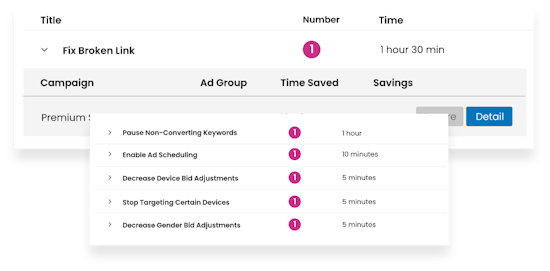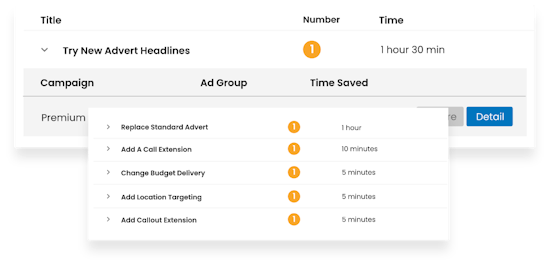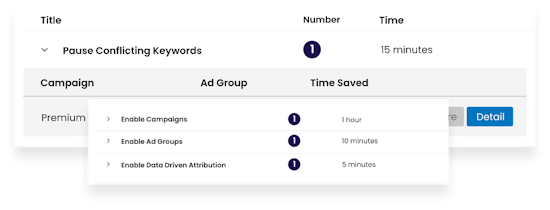Improve your ad campaigns with one-click Opportunities
Use personalized Google and Microsoft ad recommendations to boost performance, reduce wasted spend, and eliminate errors.
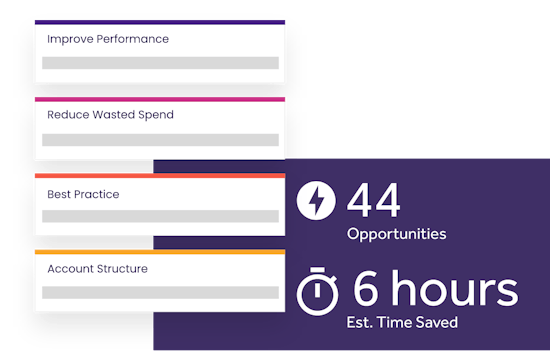
What are Opportunities?
Opportunities are personalized recommendations that will improve your campaigns. They are created by interpreting over 50 key metrics of your Google and Microsoft Ads accounts and are specific to your data, customers, business, and industry.
Applying these opportunities will boost campaign performance, reduce wasted spend and save you hours of manual work. The longer you use Adzooma, the smarter they will get.
90% of Opportunities can be actioned with just a few clicks, without leaving the platform.
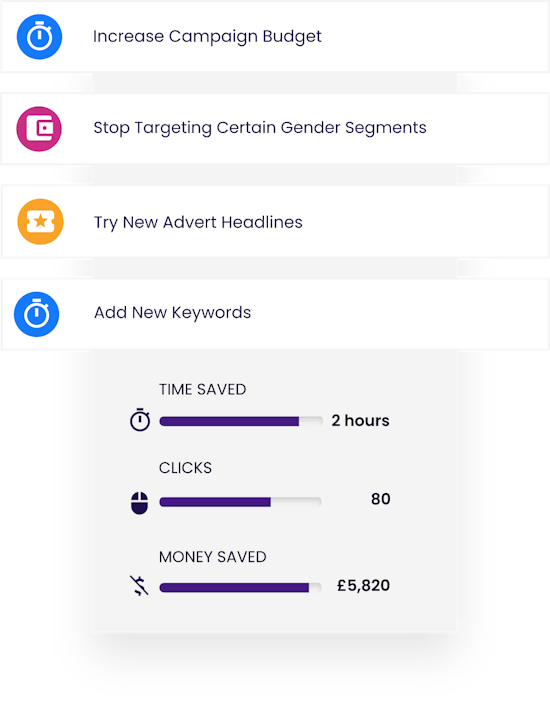
Save time, lower ad spend and reduce mistakes
Adzooma monitors and analyzes your Google and Microsoft Ads campaigns 24/7, so your Opportunities are always based on your most recent data:
- Save time: Instantly action all Opportunities or just the ones you choose with a single click.
- Make your budget go further: Minimise wasted spend by excluding underperforming traffic, and optimizing your ads and keywords.
- Catch potential mistakes: No need to spend hours on manual analysis. Instantly identify problems and fix them with a click.
- Resolve structural issues: Ensure a streamlines campaign structure by highlighting conflicts or duplicates.
Your Opportunities cover four key categories:
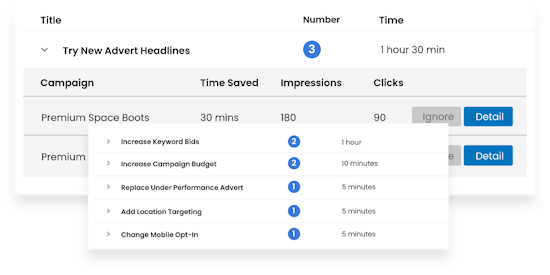
These opportunities will improve or fix certain features of your ads to boost both your impressions and clicks. Some examples include adding high performing keywords to existing ads, replacing underperforming ads, or fixing typos or spelling mistakes.
These opportunities will improve or fix certain features of your ads to boost both your impressions and clicks. Some examples include adding high performing keywords to existing ads, replacing underperforming ads, or fixing typos or spelling mistakes.
Identify underperforming aspects of your account, reducing inefficient ad spend and improving campaign performance. Examples include fixing a broken link, pausing non-converting keywords, or adjusting your ad bid based on device, location or age-range.
These opportunities suggest additions or improvements to your ads. Some examples include adding a call extension so customers can contact you with greater ease, or trying new headlines that may include higher performing keywords.
Applying these opportunities are easy wins to make sure your campaigns are running at optimum performance. They identify areas of your account that require attention, such as paused campaigns, conflicting keywords and other often overlooked problems.
FAQ's
How long does it take to get my opportunities?
To get started with Opportunities, you’ll need to connect at least one advertising account to Adzooma. Once your advertising account is connected, Adzooma will analyze your advertising data and provide you with a list of opportunities, usually within the hour depending on the size of your account.
How do I connect my advertising accounts?
Login to your Adzooma account and scroll to the bottom of the home page where you’ll see an option to “Connect Existing Account”. Simply click this button to connect your Google and Microsoft accounts.
How do I apply my opportunities?
To implement a proposed change, navigate to the Opportunity and click ‘Add to Queue’. This will add the Opportunity to a queue which you’ll be able to review in full before applying. You’ll then be automatically shown the next available opportunity within the group if there is one, otherwise the popup will close and you’ll be returned to the main screen.
Once you’re happy with your queue, hit the ‘Apply All’ button in the bottom right, and all queued opportunities will be applied to your account.
Do my opportunities update?
Adzooma employs around-the-clock intelligent monitoring and analysis across all of your connected accounts. This ensures that the opportunities provided are always based on your most recent data.
New opportunities are generated on a weekly basis, so don’t forget to check back in at the start of each week to make imcremental improvements to your campaigns.
Do I have to apply my opportunities?
No you don't. You’re in complete control of which opportunities you apply. To find out more about how an individual opportunity can improve your campaign, click on the ‘Details’ button to open a popup containing a thorough description of the opportunity and what will happen if it’s applied to your account.
If after reviewing the data you decide that this opportunity isn’t for you, you can close the popup by clicking on the X icon and then click the ‘Ignore’ button. Adzooma will remember not to show these types of opportunities to you again.
Is my data secure?
Yes, Adzooma will only use your account information to analyze your account and provide recommendations; we will never share your data with any third parties.
Let's get started
Create your free Adzooma account and start improving your campaigns today.